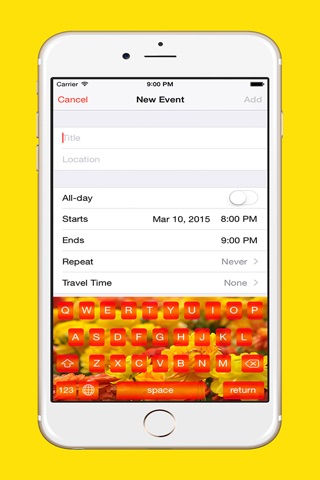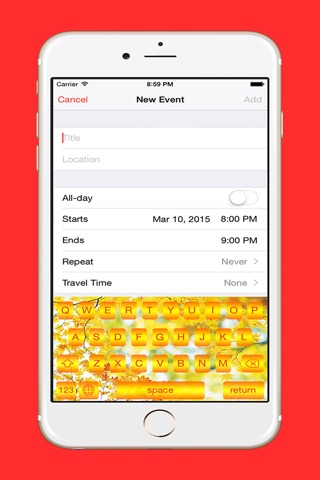Season Key : Customize Your Keyboard With Beautiful Seasonal Themes
Customize your keyboard with the most personal and theme-orientated design available in the app store with the new iOS 8 now!
Tired of the old and boring keyboards you see on the iPhone and iPads? This app allows you to insert your own seasonal themed keyboard on iOs 8. You can get your favourite seasonal themes today!
Customize your keyboard with the most personal and theme-orientated design available in the app store with the new iOS 8 now!
Features:
- 8 different types of themes available
- Includes photos and customized color schemes
- Lots of corner styles, border styles and transparency effects included
- Brilliant fonts that stand out
- Full iPhone 6 and iPhone 6 plus support
- Compatible with iPhone, iPad and iPod touch
Instructions on how to customize your keyboard:
1. Download the app.
2. Go to Settings and then select Keyboard.
3. Select Add New Keyboard.
4. Click on the name of the keyboard that showed up in your list of keyboards. Select the box for "Allow Full Access".
5. Go back to the app and select the keyboard you want!
Enjoy your Season based Keyboard today!